
Our HEIC to AVIF Conversion Guide
Converting from HEIC to AVIF brings together two of the most advanced image formats available today. While HEIC (High Efficiency Image Container) offers excellent compression for Apple's ecosystem, AVIF delivers superior compression and open-standard compatibility for modern web platforms. This guide explores how to efficiently convert your HEIC images to AVIF format, the key differences between these cutting-edge formats, and when choosing AVIF over HEIC makes sense for your specific needs.
What Do HEIC and AVIF Formats Mean?
HEIC Format
HEIC (High Efficiency Image Container) is Apple's implementation of the HEIF (High Efficiency Image Format) standard, introduced in iOS 11 and macOS High Sierra. This modern format uses advanced HEVC compression technology to deliver significantly smaller file sizes while maintaining superior image quality compared to traditional formats. HEIC supports 16-bit color depth, transparency, and can store multiple images in a single file (like Live Photos). While highly efficient, HEIC remains primarily an Apple ecosystem format, with limited compatibility outside of iOS and macOS devices.
AVIF Format
AVIF (AV1 Image File Format) is a cutting-edge image format based on the AV1 video codec developed by the Alliance for Open Media. It delivers exceptional compression efficiency while maintaining outstanding image quality, often achieving file sizes 50% smaller than JPEG at similar visual quality. AVIF supports HDR, wide color gamut, transparency, and advanced features like 12-bit color depth. As an open standard designed for the modern web, AVIF has gained significant support in major browsers and platforms, making it ideal for web optimization and cross-platform applications.
images.tr offers a powerful HEIC to AVIF converter that helps you transform your Apple photos into next-generation web-optimized images with superior compression and quality.

Free, Batch, and Fast HEIC to AVIF Conversion with images.tr
Converting from HEIC to AVIF is essential when you need to transition from Apple's ecosystem to open-standard web optimization. images.tr offers a superior conversion solution that transforms your HEIC images to AVIF format with exceptional quality and compression efficiency. Our service is completely free to use, with no hidden costs, watermarks, or limitations on your conversions.
Advantages of images.tr:
- 100% Free Service: All features are available at no cost, with absolutely no watermarks or premium restrictions.
- Superior Compression Quality: Our conversion maintains the visual quality of your original HEIC images while creating highly optimized AVIF files.
- Advanced Image Features: We preserve HDR content, wide color gamut, and transparency during conversion.
- Batch Processing: Convert multiple HEIC files to AVIF simultaneously, saving significant time on large photo collections.
How to Convert HEIC to AVIF with images.tr?
- Upload your HEIC files using our simple drag-and-drop interface or file selector.
- Select AVIF as your target format from the available options.
- Start the conversion process with a single click on the "Convert" button.
- Download your newly converted AVIF files individually or as a batch in a ZIP archive.
Batch Image Processing: Ideal for Web Developers and Content Creators
Our batch processing capability is particularly valuable for web developers, content creators, and digital marketers with large image libraries. Convert entire albums of HEIC images to AVIF format in one operation, maintaining excellent quality while creating next-generation web-optimized files that offer superior compression compared to traditional formats like JPEG and PNG.
Next-Generation Conversion:
Our conversion algorithm is specifically tuned to extract the maximum visual quality from your HEIC images and preserve it in cutting-edge AVIF files. This makes our service perfect for forward-thinking website owners, developers, and digital content creators who need to leverage the latest image technology for superior performance. Whether you're optimizing an entire website, creating progressive web applications, or preparing content for cross-platform distribution, our converter delivers outstanding results that harness AVIF's advanced capabilities.

Everything is very easy with images.tr!
Converting from HEIC to AVIF is remarkably simple with our user-friendly platform. Despite these being two of the most advanced image formats available today, our intuitive interface guides you through the entire process effortlessly. images.tr is designed to accommodate both casual users and professionals with its powerful yet straightforward conversion process.
The convenience of using HEIC to AVIF conversion opens up new possibilities for your visual content. While HEIC offers excellent storage efficiency on Apple devices, AVIF delivers the next generation of image compression and quality for the open web. Our conversion process is quick and seamless, allowing you to bridge these advanced technologies and leverage the best aspects of both cutting-edge formats.
What Are the Differences Between HEIC and AVIF?
Understanding the key differences between HEIC and AVIF formats helps you make informed decisions about when to convert:
Technical Differences:
- Development and Ecosystem: HEIC is Apple's implementation of the HEIF standard used primarily in the Apple ecosystem, while AVIF is an open-source format developed by the Alliance for Open Media.
- Compression Technology: HEIC uses HEVC (H.265) video codec technology, while AVIF uses AV1 video codec technology for compression.
- Browser Support: AVIF has broader native browser support in Chrome, Firefox, and Chromium-based browsers, while HEIC requires plugins or converters in most browsers.
- Platform Integration: HEIC has deep integration with iOS and macOS, while AVIF is designed for cross-platform and web applications.
- Licensing: AVIF uses a royalty-free, open-source licensing model, while HEIC's underlying technology (HEVC) involves patent licensing in some use cases.
Feature Comparison:
- Compression Efficiency: Both formats offer exceptional compression, though AVIF often achieves smaller file sizes for similar quality.
- Color Depth: HEIC supports up to 16-bit color depth, while AVIF supports up to 12-bit color depth.
- Multiple Images: HEIC has better support for storing multiple images (such as Live Photos) in a single file.
- Animation: Both formats support animation, though AVIF's implementation is gaining more traction in web applications.
- HDR Support: Both formats excel with HDR content, though their implementations differ.
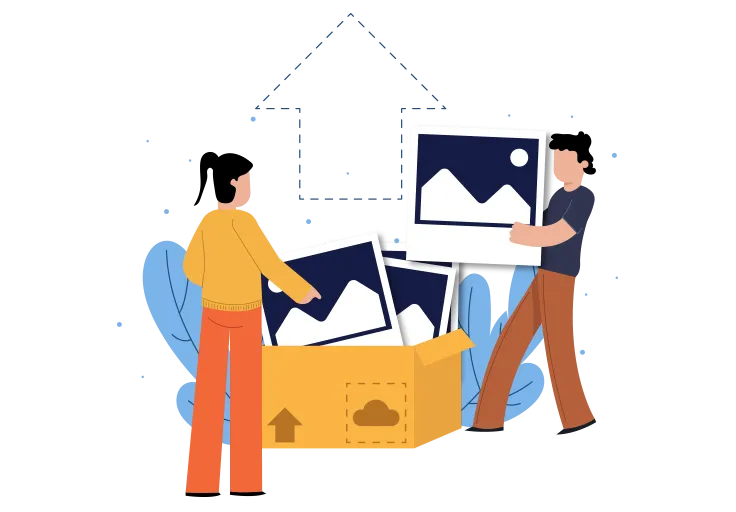
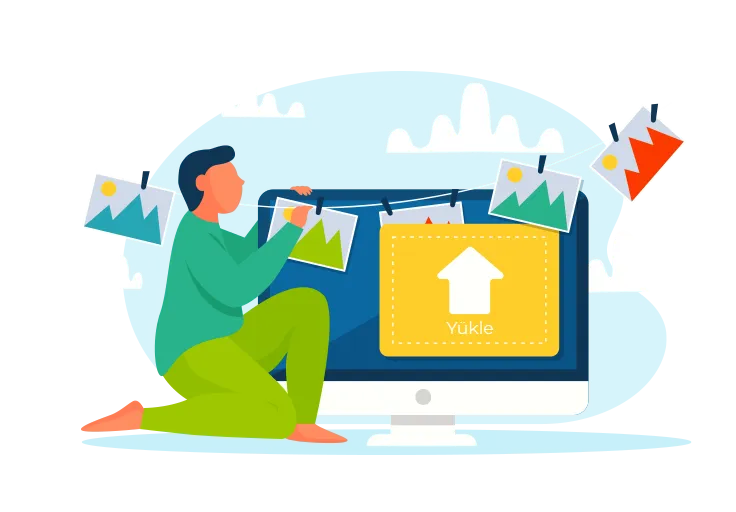
Why Should You Convert from HEIC to AVIF?
There are several compelling reasons to convert your HEIC images to AVIF format:
- Superior Web Optimization: AVIF offers exceptional compression for web usage, often outperforming even WebP.
- Broader Compatibility: AVIF has growing support across major browsers and platforms without requiring specific ecosystem integration.
- Open Standard: AVIF's royalty-free, open-source nature makes it ideal for wide-scale adoption and long-term viability.
- Future-Proof Format: As an emerging standard backed by major tech companies, AVIF represents the next generation of image technology.
- Better Performance Metrics: Websites using AVIF typically score higher on performance tests like Google's PageSpeed Insights.
- HDR and Wide Gamut Support: AVIF handles high dynamic range and wide color gamut content exceptionally well.
- Growing Ecosystem: More tools, content management systems, and platforms are adding AVIF support regularly.
Common Usage Areas of HEIC and AVIF
- HEIC: Default camera format on iOS devices, macOS photo storage, Apple ecosystem sharing, storage-optimized image archiving, and computational photography applications.
- AVIF: Progressive web applications, e-commerce platforms, content delivery networks, cross-platform applications, high-performance websites, and open-source projects requiring cutting-edge image compression.
Things to Consider When Converting from HEIC to AVIF
- Browser Compatibility: While AVIF support is growing rapidly, some older browsers may require fallback options.
- Encoding Time: AVIF encoding can be more computationally intensive than some other formats, though our service optimizes this process.
- Live Photo Conversion: When converting Live Photos, only the still image will be preserved in standard AVIF conversion.
- Quality Settings: AVIF offers various quality settings - we balance these for optimal results, but specific needs may require customization.


Implementing AVIF Images After Conversion
After converting your HEIC files to AVIF format, here are best practices for implementing AVIF in your web projects:
- Use the
pictureelement with fallbacks for browsers that don't yet support AVIF:<picture> <source srcset="image.avif" type="image/avif"> <source srcset="image.webp" type="image/webp"> <img src="image.jpg" alt="Description"> </picture> - Implement responsive image techniques with different sized AVIF files for various screen dimensions.
- Configure your server to use proper MIME types (image/avif) and caching headers for AVIF files.
- Use lazy loading for AVIF images below the fold to improve initial page load times.
- Consider using CDN delivery optimized for AVIF content to ensure fast loading across different geographic regions.
- Track performance improvements with tools like Lighthouse or PageSpeed Insights to measure AVIF's impact.
Next-Generation Image Optimization with HEIC to AVIF
Converting from HEIC to AVIF represents a transition between two cutting-edge image formats, each optimized for different environments. While HEIC excels within Apple's ecosystem, AVIF provides superior performance in the open web environment with its exceptional compression efficiency and growing support across platforms.
When AVIF is the Right Choice:
- Web Performance Optimization: When you need the absolute best compression-to-quality ratio for web content.
- Cross-Platform Distribution: When your images need to work efficiently across multiple platforms beyond Apple's ecosystem.
- Future-Proof Content: When preparing content for long-term viability using open standards.
- Progressive Web Applications: When building high-performance web applications that need to conserve bandwidth.
- SEO Optimization: When image compression directly contributes to better search engine rankings through improved page speed.

Embrace the Future of Image Compression with HEIC to AVIF
Converting your HEIC images to AVIF format with images.tr allows you to bridge the gap between Apple's ecosystem and the future of web image technology. Our conversion process maintains excellent image quality while transforming your files into next-generation AVIF images that offer superior compression efficiency and growing cross-platform support. The process is fast, free, and designed for both casual users and web professionals who need cutting-edge results.
Whether you're a forward-thinking web developer seeking the absolute best performance, a digital content creator working across platforms, or someone who wants to future-proof their image library, HEIC to AVIF conversion provides access to the very latest in image compression technology. With images.tr's powerful yet simple tools, you can convert your entire image collection with confidence, knowing that you're embracing the next generation of visual web content optimization.
Frequently asked questions about HEIC
What is HEIC?
HEIC is a high-efficiency image storage format that offers high image quality with smaller file sizes.
What are the advantages of HEIC files?
HEIC provides better compression ratios and greater color depth, making it ideal for high-quality photos.
Which formats can I convert HEIC files to?
You can convert HEIC files to formats like JPG, PNG, WEBP, and AVIF.
Why are HEIC files small in size?
HEIC uses advanced compression algorithms that efficiently store image data, resulting in smaller file sizes while maintaining quality.
Which devices support HEIC format?
HEIC is primarily supported on Apple devices with iOS 11 or later, macOS High Sierra or later, and some newer Android devices.
How can I convert HEIC to JPG?
You can convert HEIC to JPG using online conversion tools, dedicated software, or built-in options on Apple devices.
Does HEIC support transparency?
Yes, HEIC format supports alpha channel transparency, similar to PNG, but with better compression.
What is the difference between HEIC and HEIF?
HEIF is the container format, while HEIC is the specific file extension for images encoded with HEVC compression technology used by Apple devices.
What are the disadvantages of HEIC format?
Limited compatibility with non-Apple systems and devices is the main disadvantage of HEIC. Some programs and websites may not support HEIC files.
Can I view HEIC files on Windows?
Yes, you can view HEIC files on Windows by installing HEIF Image Extensions from the Microsoft Store, or by using third-party software.
How is HEIC different from JPG?
HEIC offers better compression (up to 50% smaller files) while maintaining higher image quality, and supports additional features like transparency and multiple images in one file.
Can I convert HEIC to PNG?
Yes, you can convert HEIC to PNG using online conversion tools or software, which is useful when you need a format with transparency that's more widely compatible.
Frequently asked questions about AVIF
What is AVIF?
AVIF is a modern image format that offers high-quality images with smaller file sizes. It supports both lossy and lossless compression.
What are the advantages of AVIF format?
AVIF provides better compression ratios and higher image quality, making it ideal for websites.
Which formats can I convert AVIF files to?
You can convert AVIF files to formats like JPG, PNG, WEBP, and HEIC.
What browsers support AVIF?
Chrome, Firefox, and many Chromium-based browsers support AVIF. Some browsers may require updates or additional plugins for compatibility.
What is the compression ratio of AVIF format?
AVIF can achieve 30-50% better compression compared to JPEG and 20-30% better than WEBP for similar image quality.
How does AVIF affect website performance?
AVIF improves website performance by reducing load times with smaller file sizes while maintaining high quality, resulting in better user experience.
Does AVIF support transparency?
Yes, AVIF supports alpha channel transparency, similar to PNG but with more efficient compression.
How is AVIF different from WEBP?
AVIF generally offers better compression and quality than WEBP, but WEBP currently has better browser support. AVIF is newer and still gaining widespread adoption.
Can I convert JPG to AVIF?
Yes, you can convert JPG to AVIF using various online tools or software, resulting in smaller file sizes with similar quality.
What are the limitations of AVIF?
Limited browser support is the main limitation of AVIF. Additionally, encoding AVIF images can be more processor-intensive than other formats.
Is AVIF supported on mobile devices?
AVIF is supported on newer mobile devices, especially those with Chrome or Android browsers, but support varies by device and operating system.
How can I optimize AVIF files?
You can optimize AVIF files by adjusting compression settings, choosing appropriate quality levels, and using specialized optimization tools.
Published on .